Transforming Meeting Mayhem into Productive Outcomes and Reclaimed Hours.
Conquer Your Meeting Mayhem: How to Effortlessly Master Meeting Minutes
It's Monday morning. You open your calendar, and it's already a kaleidoscope of back-to-back meetings. As a project manager, my week is often defined by these discussions – crucial for alignment, decision-making, and progress. But by Wednesday, the sheer volume of information becomes a blur. Who agreed to what? What were the key takeaways from that client call? The critical action items from the team sync? It’s a familiar story for many of us, regardless of our roles. Whether you're in HR onboarding new hires, a marketing specialist brainstorming campaigns, or a teacher coordinating curriculum, the challenge is universal: too many meetings, too much information, and too little time to effectively capture and recall it all.

The Manual Note-Taking Nightmare
For years, my approach to meeting minutes was a frantic scramble. I’d try to listen intently while simultaneously typing, hoping to catch every important detail. The reality? My attention was split, and I’d often miss nuances or even key decisions while my fingers struggled to keep up. The post-meeting ritual was even more draining. I’d spend hours deciphering my cryptic notes, trying to remember context, and then meticulously formatting everything into a shareable document. Sometimes, I’d have to listen back to garbled phone recordings, a tedious process in itself.
This manual note-taking led to several frustrations:
- Missed Information: It's nearly impossible to actively participate and take comprehensive notes simultaneously. Key points inevitably slip through the cracks.
- Time Sink: The time spent after meetings, just organizing and clarifying notes, often felt like a second job, sometimes bleeding into evenings.
- Inconsistent Quality: Depending on my energy levels or the complexity of the meeting, the quality of my minutes would vary wildly.
- Recall Challenges: Days or weeks later, trying to recall specific details from a vague set of notes was like searching for a needle in a haystack.
I knew there had to be a better way to manage this crucial, yet often burdensome, aspect of my workflow automation dreams.

Discovering a Smarter Path with DeepVo.ai
My quest for better productivity led me to explore various tools, and that's when I discovered DeepVo.ai. It wasn't just another note-taking app; it was a comprehensive solution designed to tackle the core issues of meeting information overload. It promised to transform raw audio into structured, actionable insights, and frankly, it delivered more than I expected.
Here’s how DeepVo.ai has fundamentally changed my approach to meetings:
1. Flawless Speech-to-Text Transcription
The foundation of efficient meeting documentation is an accurate record of what was said. DeepVo.ai’s speech-to-text transcription is incredibly precise – boasting up to 99.5% accuracy. I simply upload the audio file from my meeting (or record directly, if that's your flow), and within minutes, I have a full, searchable transcript. It supports over 100 languages, which is a huge plus for our international team calls. This means I can now fully engage in the meeting, knowing that every word is being captured.
2. AI-Powered Intelligent Summarization
While a full transcript is great for reference, what I often need quickly are the key takeaways. This is where DeepVo.ai’s AI summarization feature truly shines. It automatically analyzes the transcript and extracts the most important points, action items, and decisions. What’s even better is the ability to use customized templates. For my project update meetings, I have a template that specifically pulls out progress updates, roadblocks, and next steps. For client calls, another template focuses on client feedback and agreed deliverables. This summarization is usually ready in under 10 seconds after the audio processing completes!
3. Insightful Mind Mapping
As a visual thinker, I find that understanding complex discussions is much easier when I can see the structure. DeepVo.ai automatically generates an intelligent mind mapping of the meeting content. This visually organizes the key topics, sub-points, and their relationships, making it incredibly easy to grasp the flow of the conversation and pinpoint critical information at a glance. I can even export these mind maps as images to include in reports or share with my team, providing a clear, concise overview.
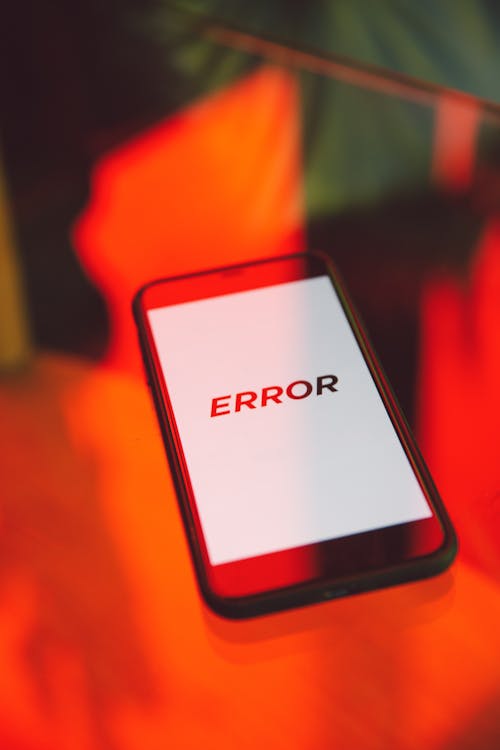
The DeepVo.ai Advantage: More Than Just Minutes
Switching to DeepVo.ai wasn't just about getting better meeting minutes; it was about reclaiming my time and mental energy. The key advantages I've experienced are:
- Unmatched Accuracy: The 99.5% transcription accuracy gives me confidence that I’m not missing critical details.
- Blazing Speed: From audio upload to actionable summary in minutes (sometimes seconds for the summary itself!) is a game-changer for my productivity.
- Effortless Operation: A simple one-click audio import is all it takes to kickstart the entire audio processing and analysis.
- Global Reach: With support for over 100 languages, it’s perfect for diverse teams and international collaborations.
- Rock-Solid Security: Knowing that my sensitive meeting data is protected with end-to-end bank-grade encryption provides immense peace of mind.
My Pro Tips for Maximizing DeepVo.ai
Over time, I've developed a few habits that help me get the most out of DeepVo.ai and further streamline my workflow automation:
- Template Power for Quick Scans: I’ve set up custom summary templates for different meeting types (e.g., team syncs, client reviews, brainstorming sessions). This allows me to instantly see the specific information I need from each meeting’s summarization without sifting through everything.
- Weekly Review with Mind Maps: Every Friday afternoon, I use the mind mapping feature to quickly review all the key discussions from the week. It’s a fantastic way to consolidate learnings, track progress across projects, and ensure no action items have been overlooked.
- Liberate Your Hands, Engage Your Mind: The biggest shift? I no longer furiously type during meetings. I can fully focus on the conversation, contribute more thoughtfully, and build better rapport. DeepVo.ai handles the heavy lifting of note-taking for me. This has been a huge boost to my overall engagement and productivity.
Ready to Transform Your Meeting Experience?
If you're nodding along, feeling the familiar pang of meeting fatigue and the dread of manual meeting minutes, perhaps it's time to explore a new way of working. Stop letting meetings drain your energy and start leveraging them as the powerful tools they're meant to be. The ability to accurately capture, quickly summarize, and visually understand your meeting content can make a world of difference.
I genuinely believe tools like DeepVo.ai are the future of efficient work. I encourage you to visit the DeepVo.ai website to learn more about its features. Or, even better, experience the difference yourself. You can try out the platform for free by signing up at https://deepvo.ai/transcribe/login. It might just be the key to unlocking a more productive and less stressful workday.