Smarter Meeting Records: Enhance Comprehension, Ensure Recall, Save Valuable Time.
Stop Drowning in Meetings: How I Reclaimed My Time (and Sanity!) with Smarter Note-Taking
It's Tuesday, 3 PM. I’ve just wrapped up my fourth back-to-back meeting of the day. My notepad is a chaotic landscape of scribbled phrases, half-formed thoughts, and action items I’m already struggling to decipher. My brain feels like a sponge, completely saturated with information. Sound familiar? Whether you're a project manager juggling multiple stakeholders, an HR professional conducting endless interviews, or a marketing lead brainstorming campaigns, the reality of modern work often involves a relentless stream of meetings.
The real challenge isn't just *attending* these meetings; it's effectively capturing, recalling, and acting upon the crucial information shared. I used to spend an embarrassing amount of time after hours trying to piece together coherent meeting minutes from my cryptic notes, often wondering if I'd missed a key decision or a critical deadline. This constant information overload and the tedious manual process of note-taking were not just inefficient; they were genuinely exhausting and a major drain on my overall productivity.

The Downward Spiral of Manual Meeting Minutes
Let's be honest, traditional note-taking during meetings is a high-wire act. You're trying to actively listen, contribute meaningfully, and simultaneously jot down everything important. It's a recipe for disaster. I frequently found myself in these situations:
- The "What Did They Say?" Panic: Trying to write down one point while the speaker moves on to the next, inevitably leading to missed details or half-captured thoughts.
- Deciphering Hieroglyphics: My own handwriting, especially when rushed, would sometimes look like an ancient script an hour later. This made the post-meeting整理 (the "tidying up and synthesizing" phase) incredibly time-consuming.
- The "Did We Decide That?" Dilemma: Ambiguity about decisions made or action items assigned because notes were unclear or incomplete, leading to follow-up emails and more lost time.
- The Post-Meeting Scramble: Spending valuable evening or weekend hours transcribing, formatting, and distributing minutes, often at the expense of more strategic work or personal time. This wasn't sustainable.
- Information Silos: Even when minutes were done, they often lived in isolated documents, making it hard to connect insights across different meetings or projects.
This entire manual workflow was inefficient and frustrating. I knew there had to be a better way to handle the constant influx of information from meetings without sacrificing my focus or my evenings.

Discovering a Smarter Path: Enter DeepVo.ai
My quest for a solution led me to explore various tools, and that's when I discovered DeepVo.ai. It wasn't just another transcription service; it promised a more holistic approach to managing meeting content using AI. Intrigued, I decided to give it a whirl, and frankly, it has fundamentally changed how I approach meetings and manage my workload.
The beauty of DeepVo.ai lies in its ability to handle the heavy lifting of audio processing and information extraction, allowing me to focus on what truly matters – the conversation itself.
Crystal Clear Transcription: The Foundation
The first thing that blew me away was the speech-to-text accuracy. DeepVo.ai boasts up to 99.5% accuracy in its transcription, and from my experience, it lives up to that claim. Whether it's a fast-talking presenter, multiple speakers, or varying accents, the transcripts are remarkably clean and precise. It supports over 100 languages, which is a huge plus for our international team meetings. No more straining to catch every word or misinterpreting jargon.
AI-Powered Summarization: Getting to the Point, Fast
This is where DeepVo.ai truly becomes a productivity powerhouse. Instead of me manually sifting through pages of text, its AI summarization feature automatically extracts key points, action items, decisions, and important topics. What used to take me an hour or more now happens in seconds. The best part? You can even customize summary templates. For instance, I have a template that specifically pulls out "Client Requests" and "Actionable Next Steps" for my project update meetings. This means I get a concise, relevant overview tailored to my needs almost instantly.
Intelligent Mind Mapping: Visualizing the Conversation
For someone like me who thinks visually, the mind mapping feature is a game-changer. With a single click, DeepVo.ai transforms the meeting's content into a structured, hierarchical mind map. This visual representation makes it incredibly easy to see the flow of conversation, identify core themes, and understand the relationships between different topics. These mind maps are not just static images; they are interactive and can be exported, making them perfect for reviews or sharing high-level takeaways with stakeholders.
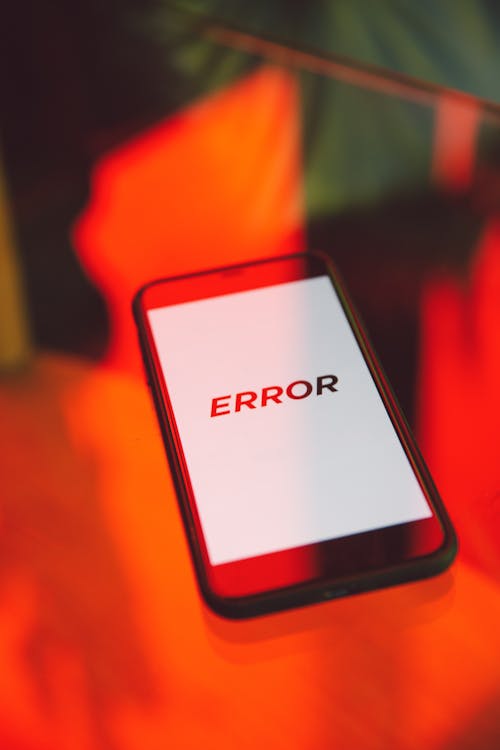
The Key Advantages: Why DeepVo.ai Works for Me
Switching to DeepVo.ai has brought several key benefits to my daily routine:
- Unmatched Accuracy: The reliability of the transcription means I can fully trust the record. No more second-guessing what was said.
- Incredible Speed: Generating a full transcript and an AI-powered summary often takes less than 10 seconds after uploading the audio. This is a massive time-saver.
- Effortless Operation: The simplicity of importing an audio file (or recording directly) and letting the AI do the rest is fantastic. It's a true "one-click" solution for much of the process.
- Global Readiness: The extensive multi-language support ensures that no matter who is in the meeting or what language is spoken, the content is captured accurately.
- Peace of Mind on Security: Knowing that all my meeting data is protected by end-to-end, bank-grade encryption means I can use DeepVo.ai for sensitive discussions without worry.
My Go-To Tips for Maximizing DeepVo.ai
Beyond the core features, I've developed a few habits that help me get the most out of DeepVo.ai and supercharge my meeting workflow automation:
- Leverage Custom Summary Templates: As mentioned, I create different summary templates for different types of meetings (e.g., project kick-offs, weekly check-ins, client reviews). This allows me to instantly zero in on the information that matters most for that specific context.
- Weekly Mind Map Review: Every Friday afternoon, I spend about 30 minutes reviewing the mind maps of the week's key meetings. This gives me a fantastic visual overview, helps me connect dots between different discussions, and ensures I haven't missed any overarching themes or follow-ups.
- Liberate Your Hands (and Mind!) During Meetings: I now focus entirely on engaging in the discussion, asking pertinent questions, and contributing valuable insights. I let DeepVo.ai handle the note-taking. This has dramatically improved not only the quality of my participation but also my retention of what was discussed. My productivity during the meeting itself has soared.
- Quick Search for Key Decisions: Instead of hunting through old notebooks or email threads, I use DeepVo.ai's search function within transcripts to quickly find specific decisions or commitments made in past meetings. It's like having a searchable archive of all your important conversations.
Ready to Transform Your Meeting Experience?
If you're tired of the meeting grind, the endless note-taking, and the post-meeting fatigue, I genuinely encourage you to explore how AI can revolutionize your approach. For me, DeepVo.ai has been more than just a tool; it's been a partner in reclaiming my time and boosting my effectiveness. It has simplified my workflow automation for meeting minutes, allowing me to focus on strategic tasks rather than administrative ones.
Why not see for yourself how it can help you conquer your meeting overload? You can explore its features or sign up for a free trial (no credit card required!) at their official website. I think you'll be pleasantly surprised by how much of a difference it can make.
Visit DeepVo.ai to Learn More or Try DeepVo.ai for Free
Here's to more productive meetings and less time spent managing them!