Out from Under the Meeting Avalanche: A PM's Journey to Focused Collaboration.
Conquering the Meeting Mountain: How to Effortlessly Capture, Summarize, and Recall Every Detail
It's 3 PM on a Thursday. I’ve just hopped off my fifth back-to-back video call of the day. My notebook is a chaotic landscape of hastily scribbled phrases, half-formed ideas, and question marks next to action items I vaguely remember someone mentioning. As a project manager, my world revolves around clear communication and meticulous tracking, but the sheer volume of meetings was starting to feel like an avalanche, burying crucial information under a pile of "we'll circle back to that."

The post-meeting ritual was even more daunting: trying to decipher my own handwriting, recall who said what, and then synthesize it all into coherent meeting minutes. It wasn't just about remembering; it was about accuracy, about ensuring everyone was on the same page. The thought of missing a key decision or an important deliverable kept me up at night. And let's be honest, the hours spent on this administrative drain were hours I could have spent on actual project work, strategy, or team support.
The Manual Mayhem of Meeting Minutes
The struggle is real, isn't it? You’re in a meeting, trying to actively listen, contribute meaningfully, and simultaneously capture every important point. It's a mental juggling act that often leads to:
- Divided Attention: You're either fully engaged in the conversation and miss writing things down, or you're diligently typing and miss subtle cues or follow-up questions.
- The "What Did They Say?" Moment: That sinking feeling when you realize a critical detail slipped through the cracks, and now you have to awkwardly ask for a repeat or, worse, guess.
- Information Overload: Especially in brainstorming sessions or complex technical discussions, the sheer volume of information can be overwhelming to capture accurately.
- The Post-Meeting Scramble: Hours spent deciphering notes, cross-referencing, and formatting minutes. Often, this spills into evenings or weekends, eating into personal time.
- Inconsistent Records: If multiple people take notes, you end up with varied interpretations, leading to confusion down the line.
This isn't just inefficient; it's a recipe for miscommunication, missed deadlines, and a general sense of being perpetually behind. I knew there had to be a better way to handle this crucial aspect of my workflow automation efforts.

Discovering a Smarter Way: Enter DeepVo.ai
My quest for a solution led me to explore various productivity tools, and that’s when I discovered DeepVo.ai. Initially, I was curious about its AI capabilities for audio processing, but it quickly became apparent that this was the tool I needed to transform my meeting note-taking nightmare into a streamlined, efficient process.
DeepVo.ai isn’t just another transcription service; it’s a comprehensive AI assistant designed to take the heavy lifting out of processing meeting content. Here’s how it started making a tangible difference in my daily grind:
1. Crystal-Clear Speech-to-Text Transcription
The foundation of any good meeting record is an accurate transcript. Manually typing everything is out of the question. With DeepVo.ai, I simply upload the audio recording of my meeting. The AI gets to work, and what comes back is a remarkably precise speech-to-text transcription. They boast an accuracy rate of up to 99.5%, and from my experience, it’s impressively high. It also supports over 100 languages, which is a massive plus for global teams. No more straining to hear muffled words or debating who said what – the transcript is there, clear as day.
2. AI-Powered Intelligent Summarization
While a full transcript is great for reference, wading through pages of text to find key takeaways is time-consuming. This is where DeepVo.ai's AI summarization truly shines. It doesn't just shorten the text; it intelligently identifies and extracts the core points, action items, and decisions. What used to take me an hour or more of manual review and synthesis now happens in seconds. Literally, I can get a concise summary generated in under 10 seconds after the transcription is complete. Plus, the ability to use customizable templates for different meeting types (e.g., daily stand-ups, client check-ins, project retrospectives) means my summaries are always relevant and structured the way I need them.
3. Insightful Mind Mapping
As a visual thinker, I often found myself drawing connections and hierarchies from my notes. DeepVo.ai takes this a step further by automatically generating an intelligent mind map from the meeting content. This visual representation is fantastic for quickly grasping the meeting's structure, key themes, and how different topics relate to each other. It’s an incredible tool for reviewing complex discussions or for presenting meeting outcomes in a more digestible format. Being able to export these mind maps as images makes sharing them with the team a breeze.
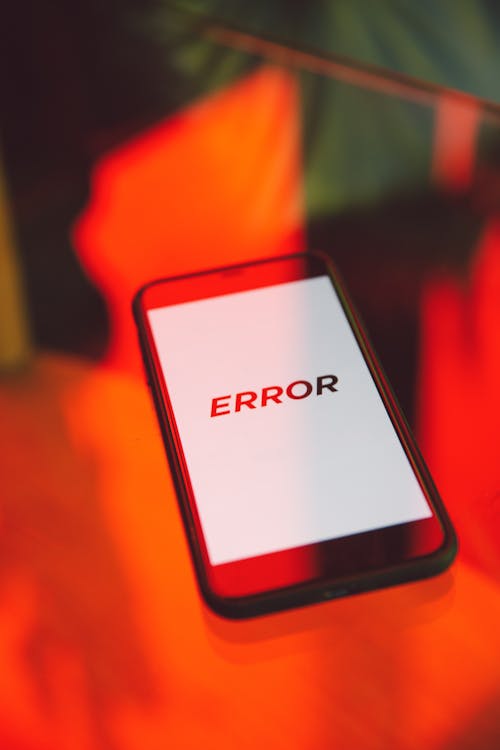
The DeepVo.ai Advantage: More Than Just Notes
Using DeepVo.ai has fundamentally changed how I approach meetings. The key advantages I've experienced are:
- Unmatched Accuracy: The high-precision transcription means I can trust the record, significantly reducing errors and misunderstandings.
- Blazing Speed: From audio upload to a full transcript and AI-generated summary in minutes (with summaries often in under 10 seconds!) is a massive time-saver. My productivity has skyrocketed.
- Effortless Operation: A simple one-click audio import is all it takes to get started. The user interface is intuitive, making workflow automation a reality, not a chore.
- Global Collaboration: With support for over 100 languages, it’s perfect for diverse teams spread across different regions.
- Peace of Mind with Security: Knowing that my sensitive meeting data is protected by end-to-end bank-grade encryption allows me to use the service with confidence.
Practical Tips for Maximizing Your Meeting Efficiency with DeepVo.ai
Beyond just using the core features, here are a few ways I leverage DeepVo.ai to supercharge my meeting minutes and overall productivity:
1. Tailor Summaries with Templates
Don't just rely on the default summary. Take a few minutes to set up custom summarization templates for recurring meeting types. For my weekly project syncs, my template prioritizes action items, decisions, and roadblocks. For brainstorming sessions, it focuses on new ideas and next steps for exploration. This ensures I get the exact information I need, formatted consistently every time.
2. Conduct a "Weekly Meeting Rewind" with Mind Maps
At the end of each week, I quickly generate mind maps for all key meetings. This gives me a bird's-eye view of everything discussed, decisions made, and progress across different projects. It's an incredibly effective way to spot connections, identify pending items, and prepare for the week ahead without having to re-read lengthy notes.
3. Liberate Your Hands, Engage Your Mind
This is perhaps the biggest shift. Knowing that DeepVo.ai is reliably capturing the conversation allows me to be fully present in meetings. I can focus on active listening, contributing strategically, and observing non-verbal cues, rather than frantically trying to type everything down. This has not only improved the quality of my participation but also made meetings less stressful and more engaging.
"By automating the tedious parts of note-taking and summarization, I've reclaimed valuable hours each week, allowing me to focus on what truly matters: driving projects forward and supporting my team."
Ready to Transform Your Meeting Workflow?
If you're tired of drowning in meeting notes, struggling to recall key details, or spending too much time on post-meeting admin, I genuinely encourage you to explore how AI can revolutionize your process. For me, DeepVo.ai has been a game-changer, turning a dreaded task into a streamlined, almost effortless part of my day.
Why not experience the difference yourself? You can learn more about its features on their website. Or, if you're ready to dive in, you can try it out – it’s been invaluable for my productivity, and it might just be for yours too.