No Longer Drowning in Notes: How I Reclaimed Focus in Meetings.
Stop Drowning in Meetings: Reclaim Your Time with Smarter Note-Taking
Another day, another series of back-to-back meetings. As a project manager, my calendar often looks like a solid block of appointments. While collaboration is key, the sheer volume of information discussed can be overwhelming. I used to find myself frantically scribbling notes, trying to capture every crucial detail, action item, and decision. The result? My focus was split, I'd inevitably miss something important, and the real "fun" began *after* the meetings: deciphering my handwriting and spending hours trying to compile coherent meeting minutes.

The All-Too-Familiar Struggle with Meeting Minutes
If you're anything like me, the post-meeting ritual is a familiar source of dread. It’s not just about the time spent; it's about the mental energy. Trying to remember who said what, distinguishing a casual comment from a critical decision, or accurately capturing nuanced discussions while simultaneously participating is a Herculean task. The common pain points are universal:
- Divided Attention: It's nearly impossible to actively listen, contribute meaningfully, *and* take comprehensive notes at the same time. One of these usually suffers.
- Missed Key Points: In the rush to jot down one idea, another crucial one can slip by unnoticed. This often leads to follow-up emails or, worse, misunderstandings down the line.
- The "Overtime"整理 (Organizing) Trap: The real time sink often happens after the meeting. Hours can be spent transcribing, structuring, and formatting notes, often bleeding into personal time.
- Information Silos & Repetition: When notes aren't clear or easily accessible, team members might have different recollections, leading to repeated discussions or confusion about next steps. This directly impacts overall productivity.
I recall one particularly complex stakeholder meeting where decisions were being made rapidly. My handwritten notes looked like a spider had dipped its legs in ink and danced across the page. The subsequent hours spent trying to piece together the key takeaways were incredibly frustrating and inefficient. That was a turning point for me; I knew there had to be a better way to handle meeting information and improve my workflow automation.

Discovering a New Approach: How DeepVo.ai Transformed My Meeting Workflow
My quest for a solution led me to explore various tools, and that's when I discovered DeepVo.ai. It wasn't an overnight "aha!" moment advertised on a billboard, but rather a gradual realization through trial and positive experience that this AI-powered platform could fundamentally change how I approached meetings and note-taking.
Instead of being a passive note-taker, I could now fully engage in discussions, knowing that DeepVo.ai was working in the background. Here’s how it helped simplify my entire process:
- High-Precision Speech-to-Text Transcription: The first thing that impressed me was the accuracy. DeepVo.ai offers speech-to-text conversion with up to 99.5% accuracy. I simply upload the audio from my meeting recording (it supports over 100 languages, which is a huge plus for our international teams), and it quickly generates a full, readable transcription. This alone saved me hours of manual typing and deciphering. The quality of the audio processing is remarkable.
- AI-Powered Intelligent Summarization: Let's be honest, not everyone has time to read through a full meeting transcript. DeepVo.ai uses AI to automatically extract the most important points, decisions, and action items, generating a concise summary. What's even better is the ability to use customizable templates, so the summaries are tailored to the specific information I need for different types of meetings. This summarization feature is a game-changer for quick reviews and sharing updates.
- Smart Mind Mapping for Clarity: For visual thinkers like me, the intelligent mind mapping feature is fantastic. DeepVo.ai can take the transcribed content and structure it into a clear, hierarchical mind map. This provides an excellent overview of the meeting's flow, key topics, and their relationships. I can even export these mind maps as images for presentations or easy sharing. It’s an incredibly effective way to see the big picture at a glance.
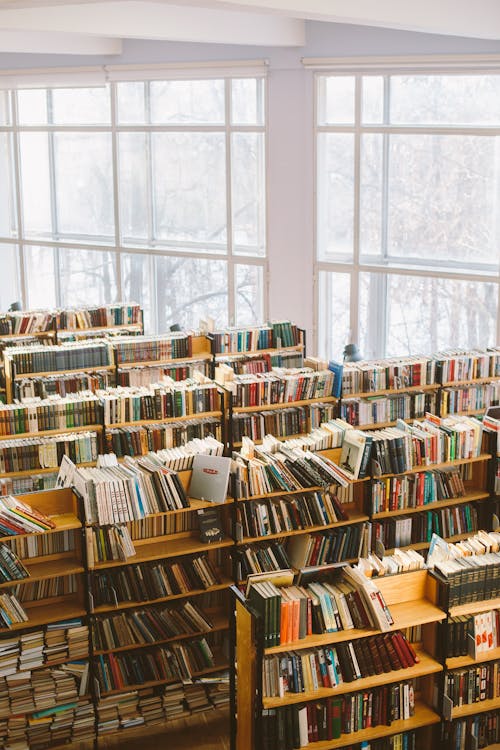
The Key Advantages: More Than Just Minutes
Adopting DeepVo.ai into my routine wasn't just about getting meeting minutes done; it was about reclaiming my time and improving my overall effectiveness. The benefits are tangible:
- Unmatched Accuracy: Knowing the transcription is reliable (that 99.5% accuracy is no joke!) gives me peace of mind. No more second-guessing what was said.
- Incredible Speed: Generating a summary in as little as 10 seconds after the audio processing is complete? That's efficiency I could only dream of before.
- Effortless Operation: The one-click audio import makes it incredibly user-friendly. There's no steep learning curve; it's designed for intuitive use.
- Global Collaboration Friendly: The extensive multi-language support has been invaluable for projects involving international colleagues, ensuring everyone is on the same page.
- Security and Trust: In a world where data security is paramount, knowing that DeepVo.ai uses end-to-end bank-grade encryption for all data gives me confidence.
Ultimately, it’s about boosting productivity and reducing the cognitive load associated with managing information from countless meetings. It's truly transformed my approach to note-taking and follow-up.
Practical Tips for Maximizing Your Meeting Efficiency with DeepVo.ai
Beyond just using the core features, I've developed a few habits that further enhance how I leverage DeepVo.ai for meeting minutes and beyond:
- Leverage Summary Templates for Quick Scans: I've set up different summary templates based on meeting types (e.g., project check-ins, brainstorming sessions, client calls). This allows me to instantly see the specific information I need—like action items for check-ins or key decisions for client calls—without sifting through everything.
- Weekly Mind Map Review: At the end of each week, I use the mind mapping feature to review all the key meetings. This gives me a consolidated, visual overview of progress, roadblocks, and outstanding tasks across different projects. It’s an excellent way to connect the dots and prepare for the week ahead.
- Free Your Hands, Engage Your Mind: This is less a DeepVo.ai specific tip and more a mindset shift it enables. Because I trust the AI to capture the details through its transcription and summarization capabilities, I can fully immerse myself in the conversation. I ask better questions, offer more thoughtful contributions, and truly collaborate, rather than being a preoccupied scribe. This enhances not just my productivity, but the quality of the meeting itself.

Ready to Transform Your Meeting Experience?
If you're tired of the meeting minute grind and looking for a way to enhance your productivity, I genuinely recommend exploring how AI tools can help. For me, DeepVo.ai has been a revelation, turning a tedious chore into a streamlined, efficient part of my workflow.
Why not see for yourself how it can simplify your audio processing, transcription, summarization, and note-taking? You can learn more about its features or even try it out by visiting the DeepVo.ai website. If you're ready to jump in, you can sign up or log in directly at DeepVo.ai Transcribe. It might just be the solution you need to conquer your meeting overload.