My Quest to Reclaim Time and Sanity from Endless Meeting Notes.
Conquer Meeting Overload: The Smarter Way to Handle Meeting Minutes with AI
It's Tuesday afternoon. You've just wrapped up your fourth back-to-back meeting. Your notebook is a chaotic jumble of half-sentences, question marks, and action items you *think* were assigned to someone. The project lead for the "Alpha Initiative" just pinged you asking for an update on decisions from the morning's strategy session, and you're already dreading the evening ahead: deciphering your notes, trying to recall who said what, and then typing it all up into coherent meeting minutes. If this sounds familiar, you're not alone. Many of us, whether we're project managers, HR professionals, marketing coordinators, or educators, find ourselves drowning in a sea of meetings, struggling with information overload and the tedious aftermath of manual note-taking.

The Manual Mayhem of Meeting Minutes
Let's be honest, the traditional way of handling meeting minutes is broken. Trying to actively participate in a discussion while simultaneously capturing every crucial detail is a recipe for missed information. You're either fully engaged and your notes suffer, or you're diligently typing and you miss the subtle nuances of the conversation. This often leads to:
- Low Efficiency: Constantly switching between listening and writing significantly slows down your ability to process information.
- Missed Key Points: It's nearly impossible to jot down everything. Critical decisions, action items, or brilliant ideas can easily slip through the cracks.
- After-Hours Overload: The "real work" of organizing, formatting, and distributing minutes often happens after your core workday, eating into personal time.
- Information Silos & Repetition: Inconsistent or incomplete notes can lead to miscommunication, duplicated efforts, and a lack of clarity across teams. How many times have you had to re-clarify a point that *should* have been in the minutes?
This cycle of inefficient note-taking and laborious post-meeting admin isn't just frustrating; it's a major drain on productivity and can even impact project timelines and team morale. The sheer volume of meetings in modern workplaces means this pain is amplified daily.

A New Dawn for Meeting Productivity: Introducing DeepVo.ai
What if you could walk out of every meeting (or sign off every virtual call) knowing that every word was captured, key insights were identified, and a structured summary was practically waiting for you? This isn't a far-off dream; it's the reality that DeepVo.ai brings to the table. I stumbled upon it when looking for ways to streamline my own increasingly complex meeting schedule, and it’s been a genuine game-changer for my workflow automation.
DeepVo.ai is an AI-powered platform designed to intelligently handle your meeting audio, transforming the way you approach note-taking and information management. Here’s how it simplifies the entire process:
1. Flawless Speech-to-Text Transcription
At its core, DeepVo.ai offers incredibly accurate `speech-to-text` conversion. You can simply upload your meeting audio (or record directly in some scenarios), and the AI gets to work. With an impressive accuracy rate of up to 99.5% and support for over 100 languages, it ensures that you get a comprehensive `transcription` of your discussion. No more deciphering hurried handwriting or straining to remember exact phrasing.
2. AI-Powered Intelligent Summarization
A full transcript is great, but often you need the highlights—fast. This is where DeepVo.ai's `AI` `summarization` shines. It automatically analyzes the transcript and extracts the most important points, decisions, and action items. What's even better is the ability to use or customize templates, so your summaries are consistently formatted and highlight the specific information you care about most. This means getting to the crux of a long meeting in seconds.
3. Smart Mind Mapping for Clarity
For those of us who are visual thinkers, or need to see the bigger picture, the intelligent `mind mapping` feature is a revelation. DeepVo.ai can take the transcribed content and automatically generate a structured mind map. This visual representation helps in understanding the flow of conversation, key topics, and their relationships, making it easier to review and recall information. Plus, you can export these mind maps as images for presentations or reports.
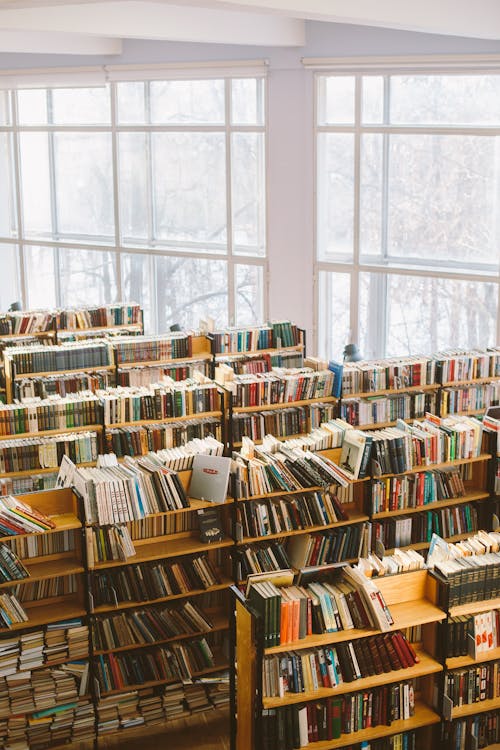
The DeepVo.ai Advantage: More Than Just Minutes
Using DeepVo.ai isn't just about getting meeting minutes done; it's about reclaiming your time and boosting your overall `productivity`. Here are some of the key advantages I've experienced:
- Unmatched Accuracy: The high precision in `transcription` means I can trust the output, saving me from tedious proofreading.
- Lightning Speed: Generating a summary can take as little as 10 seconds after `audio processing`. This is a stark contrast to the hours I used to spend.
- Effortless Operation: A simple audio import is all it takes to kickstart the process. The user interface is intuitive and straightforward.
- Global Collaboration Ready: With support for over 100 languages, it’s perfect for international teams and diverse meeting environments.
- Rock-Solid Security: Knowing that my sensitive meeting data is protected by end-to-end bank-grade encryption gives me peace of mind.
Practical Tips for Maximizing Your Meeting Efficiency with DeepVo.ai
Beyond just using the core features, here are a few ways I've incorporated DeepVo.ai into my routine to supercharge my `note-taking` and meeting follow-up:
- Template Power for Quick Scans: I’ve set up custom `summarization` templates for different meeting types (e.g., project check-ins, brainstorming sessions, client calls). This allows me to quickly find specific information like "Action Items" or "Key Decisions" without reading the entire summary.
- Weekly Mind Map Review: At the end of each week, I quickly review the `mind mapping` outputs from all my key meetings. This gives me a holistic overview, helps connect dots between different projects, and ensures nothing important is falling behind. It’s a fantastic way to prepare for the week ahead.
- Liberate Your Focus for Active Participation: Knowing DeepVo.ai is capturing everything allows me to be fully present in meetings. I can focus on contributing to the discussion, asking pertinent questions, and engaging with my colleagues, rather than having my head buried in a notebook. This has significantly improved the quality of my interactions and the outcomes of the meetings themselves. This is true `workflow automation` for my brain!
Ready to Reclaim Your Time and Sanity?
If you're tired of the meeting minute grind and ready to embrace a more efficient, intelligent way of working, I genuinely encourage you to explore what DeepVo.ai has to offer. It’s more than just a tool; it's an assistant that helps you stay on top of your game, ensuring no crucial detail is lost and freeing you up to focus on what truly matters.
Why not see for yourself how `AI` can transform your meeting experience? You can learn more about its features or even get started with a hands-on experience.