More Than Minutes: How Strategic Note Management Liberated a Project Manager.
Stop Drowning in Meetings: Your Guide to Effortless Note-Taking and Recall
Does your week feel like a relentless series of back-to-back meetings? You’re not alone. As a project manager, my calendar is often a colorful mosaic of stakeholder check-ins, team stand-ups, brainstorming sessions, and client presentations. For a long time, each meeting brought a familiar wave of anxiety: how would I actively participate, contribute meaningfully, *and* capture all the critical details, decisions, and action items? The information overload was real. I'd leave meetings with pages of scribbled notes, a pounding headache, and the looming task of deciphering and distributing coherent meeting minutes. More often than not, key details would slip through the cracks, or I'd spend my evenings trying to piece together fragmented thoughts. It was exhausting and, frankly, inefficient.

The Manual Meeting Minutes Maze
The traditional approach to meeting minutes is a productivity black hole. Trying to simultaneously listen, comprehend, type, and formulate questions is a cognitive juggling act that few can master perfectly. This often leads to several common frustrations:
- Divided Attention: If you're focused on typing, are you truly absorbing the nuances of the discussion? Probably not. This can lead to missed non-verbal cues or the subtle undercurrents of a conversation.
- Missed Key Points: Inevitably, while you’re busy transcribing one point, another crucial detail or decision is made. That "aha!" moment from a colleague? It might just pass you by.
- The Post-Meeting Scramble: The meeting ends, but your work doesn't. Now comes the task of deciphering your (often hasty) notes, structuring them logically, identifying action items, and distributing them. This can easily add an extra hour or more to your day, often bleeding into personal time.
- Information Silos & Redundancy: If multiple people are taking their own notes, you end up with varied interpretations and versions of what was discussed, leading to confusion and duplicated effort.
I vividly remember one particularly complex project launch where critical follow-up tasks were missed simply because they weren't captured accurately amidst a flurry of rapid-fire discussion. The fallout was a delayed timeline and a lot of unnecessary stress. That was a turning point. I knew there had to be a better way to handle audio processing and note-taking for the sheer volume of meetings I attended.

Discovering a Smarter Way: My Encounter with DeepVo.ai
My search for a solution led me to explore various AI-powered tools, and that's when I stumbled upon DeepVo.ai. It wasn't about just another transcription service; it promised a more holistic approach to handling meeting content and optimizing my workflow automation. I was intrigued, and decided to put it to the test.
The transformation was almost immediate. Here’s how DeepVo.ai started to simplify my post-meeting life and boost my productivity:
1. Crystal-Clear Speech-to-Text Transcription
The foundation of good meeting minutes is an accurate record. DeepVo.ai’s speech-to-text engine is incredibly precise – they claim up to 99.5% accuracy, and in my experience, it's impressively close. It handles various accents and supports over 100 languages, which is a huge plus for our global team. Suddenly, instead of pages of my chicken-scratch, I had a clean, searchable text document of the entire conversation. This alone saved me hours of manual transcription.
2. AI-Powered Intelligent Summarization
While a full transcription is great for reference, what I often need are the highlights – key decisions, action items, and main topics. DeepVo.ai’s AI summarization feature is a game-changer. It automatically analyzes the transcription and extracts the most important information. What's even better is the ability to use or customize templates for these summaries. For instance, I have a specific template for my project update meetings that pulls out blockers, next steps, and responsible parties. This AI magic happens quickly, often giving me a draft summary almost immediately after I upload an audio file.
3. Smart Mind Mapping for Visual Clarity
For complex discussions or brainstorming sessions, a linear summary sometimes doesn't capture the full picture. DeepVo.ai’s smart mind mapping feature is brilliant for this. It takes the meeting content and structures it into a visual mind map, showing relationships between ideas and topics. This makes it incredibly easy to see the big picture, identify key themes, and recall the flow of conversation. Plus, I can export these mind maps as images to include in reports or share with the team, making complex information much more digestible.
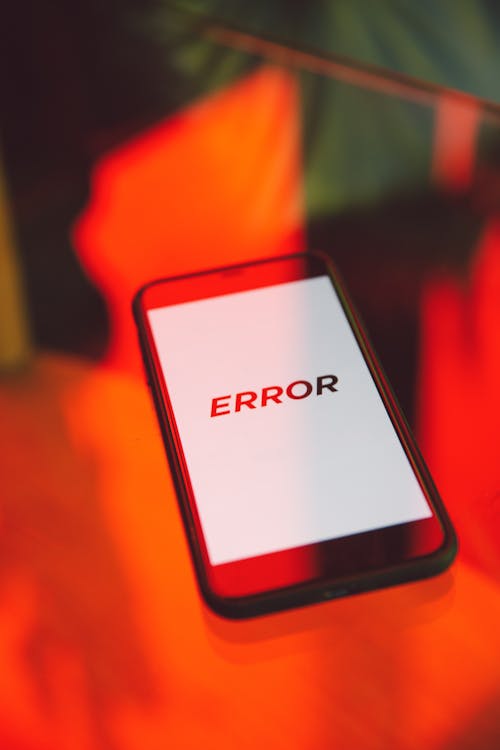
The Core Advantages That Reshaped My Workflow
Switching to DeepVo.ai brought several key advantages that directly addressed my pain points:
- Unmatched Accuracy: The high-quality transcription means I can trust the record, reducing the need for constant cross-referencing or clarification.
- Incredible Speed: Getting a full transcription and a concise summary generated in minutes (sometimes even in under 10 seconds for the summary!) means I can action insights while they're still fresh.
- One-Click Simplicity: The process is straightforward. I just upload my meeting audio (or record directly if that feature becomes available in tools I use), and DeepVo.ai handles the rest. This ease of audio processing is a huge time-saver.
- Broad Language Coverage: Working with international colleagues is seamless, as language is no longer a barrier to shared understanding of meeting outcomes.
- Robust Security: Knowing that sensitive company discussions are protected with end-to-end, bank-grade encryption provides essential peace of mind.
Practical Tips for Maximizing Your Meeting Efficiency with DeepVo.ai
Beyond the core features, I’ve developed a few habits that make DeepVo.ai even more powerful in my daily routine:
- Leverage Templates for Quick Scans: As mentioned, I use custom summarization templates for different meeting types (e.g., client calls, internal reviews, technical discussions). This allows me to quickly find specific information like 'decisions made' or 'client feedback' without sifting through everything.
- Weekly Mind Map Review: Every Friday afternoon, I spend about 30 minutes reviewing the mind maps of my key meetings from the week. This has become an invaluable ritual for consolidating knowledge, tracking progress across different projects, and identifying any emerging patterns or pending items. It's like a supercharged weekly debrief with myself.
- Focus on Participation, Not Just Note-Taking: This is perhaps the biggest shift. Because I trust DeepVo.ai to capture the details, I can now fully engage in the meeting itself. I ask better questions, contribute more thoughtfully, and am more present. This AI-driven workflow automation truly frees up mental bandwidth. My role has shifted from a frantic scribe to an active, strategic participant.

Ready to Reclaim Your Time and Focus?
If the daily grind of meetings, the frustration of manual note-taking, and the fear of missing critical information resonate with you, I genuinely encourage you to explore how AI can transform your approach. For me, DeepVo.ai has been more than just a tool; it's been a partner in enhancing my productivity and reducing work-related stress.
You can experience the difference yourself. Why not give it a try? Visit the DeepVo.ai platform to explore its features and start your journey towards more efficient and less burdensome meetings. You might be surprised at how much time and mental energy you get back!