Mastering Meeting Minutes: AI for Streamlined, Accurate, Actionable Documentation.
Conquer Your Meeting Overload: How to Effortlessly Create Actionable Meeting Minutes
It's Tuesday morning, and your calendar already looks like a game of Tetris gone wild. Back-to-back meetings are scheduled, each with its own agenda, a flood of information, and critical action items. Whether you're a project manager juggling multiple stakeholder updates, an HR professional conducting sensitive interviews, or a marketing lead brainstorming the next big campaign, the scenario is familiar. You're trying to actively participate, contribute meaningfully, and simultaneously capture every crucial detail. The dread of post-meeting administrative work – deciphering hurried notes, recalling who said what, and structuring it all into coherent meeting minutes – often looms larger than the meetings themselves. Information overload is real, and the fear of missing a key decision or action item can be stressful.

The Sisyphean Task of Manual Meeting Documentation
Let's be honest, manual note-taking during meetings is a cognitive tightrope walk. You're trying to listen intently, process information, formulate your own thoughts, and write everything down. This often means:
- Divided Attention: Your focus is split, potentially leading to lower quality participation or incomplete notes. You might catch the "what" but miss the "why" or the subtle nuances.
- Missing Key Points: While you're scribbling down one point, another critical decision or idea might be voiced and missed. It's almost impossible to capture everything verbatim accurately.
- The Post-Meeting Scramble: The real "fun" begins after the meeting. Deciphering scribbled notes, trying to recall context, and organizing it all into a structured, shareable format can take hours. This often eats into valuable time that could be spent on actual project work or strategic thinking.
- Information Silos and Duplication: If multiple people are taking notes, discrepancies can arise. Consolidating these varied versions can be another time sink, leading to potential misinterpretations.
- The "I'll Do It Later" Trap: The sheer effort involved means that compiling and distributing meeting minutes often gets pushed back, leading to delays in follow-up and action items becoming stale.
This isn't just inefficient; it's a drain on productivity and can even impact project timelines and team alignment. The mental energy spent on just *remembering* and *documenting* is immense.

A Smarter Way to Handle Meeting Information: Enter DeepVo.ai
What if you could fully engage in your meetings, confident that every word, decision, and action item is being captured accurately, ready to be transformed into useful insights almost instantly? This is where technology, specifically AI-powered tools, can revolutionize your workflow automation. I discovered DeepVo.ai, and it’s been a genuine game-changer for how I approach meetings and manage the subsequent information flow.
DeepVo.ai isn't just another transcription tool; it's an intelligent assistant designed to simplify the entire process of audio processing and knowledge extraction from your meetings. Here’s how it helps tackle those common pain points:
1. Crystal-Clear Speech-to-Text Transcription
The foundation of any good meeting record is an accurate transcript. DeepVo.ai offers exceptionally high-precision speech-to-text conversion, boasting an accuracy rate of up to 99.5%. You simply upload your meeting audio (or record directly in some integrations), and it quickly generates a detailed text version. What's more, it supports over 100 languages, making it incredibly versatile for global teams or multilingual content. This means no more frantically typing or straining to recall exact phrasing. You get a reliable record, freeing you to focus on the conversation itself.
2. AI-Powered Intelligent Summarization
A full transcript is great, but often you need the highlights – the key decisions, action items, and main topics. DeepVo.ai uses advanced AI for summarization, automatically extracting the most important information from your lengthy transcripts. It can generate concise summaries in seconds. A standout feature is the ability to use or create custom summary templates. For instance, if you always need to pull out "Decisions Made," "Action Items (with owners)," and "Key Questions," you can set up a template to do just that, ensuring consistency and saving even more time.
3. Insightful Mind Mapping for a Bird's-Eye View
Sometimes, understanding the flow and structure of a discussion is as important as the individual points. DeepVo.ai offers intelligent mind mapping. It visually organizes the key themes, topics, and their relationships from the meeting content into a structured mind map. This is fantastic for quickly grasping the overall picture, identifying connections you might have missed, and for reviewing complex discussions. These mind maps can also be exported as images, perfect for presentations or weekly reviews.
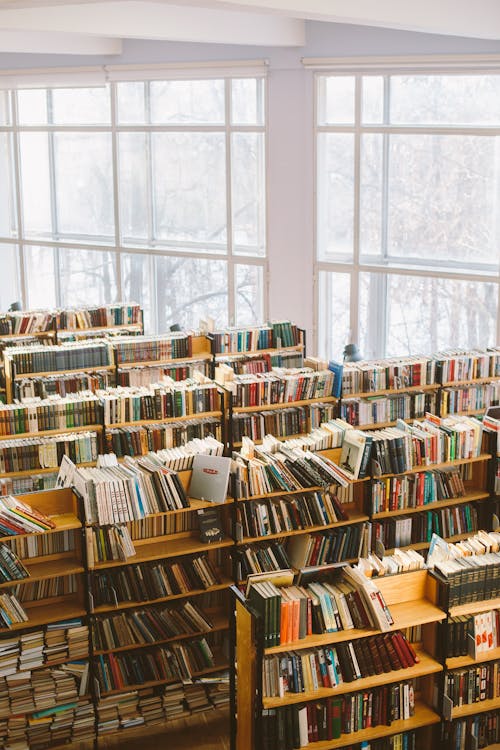
The Tangible Advantages of Using DeepVo.ai
Switching to a tool like DeepVo.ai isn't just about new features; it's about tangible benefits that impact your daily work:
- Unmatched Accuracy: With up to 99.5% transcription accuracy, you can trust the record.
- Blazing Speed: Imagine generating a comprehensive summary of an hour-long meeting in as little as 10 seconds. That's the power of its AI.
- Effortless Operation: A simple one-click audio import gets the process started. The user interface is intuitive, minimizing any learning curve.
- Global Reach: Support for over 100 languages breaks down communication barriers.
- Ironclad Security: Your meeting data is sensitive. DeepVo.ai employs end-to-end bank-grade encryption, ensuring your information remains confidential and secure.
Practical Tips for Maximizing Your Meeting Efficiency with DeepVo.ai
Beyond the core features, here are a few ways I’ve integrated DeepVo.ai into my routine to boost productivity further:
1. Leverage Templates for Quick Scans
Set up custom summarization templates for different meeting types (e.g., weekly team sync, client check-in, project planning). This allows you to instantly see the specific information you need (like action items for a team sync, or client feedback from a check-in) without wading through everything else. It’s like having a personalized filter for your meeting minutes.
2. Conduct Weekly Reviews with Mind Maps
At the end of each week, I find it incredibly useful to quickly generate mind mapping views for all major meetings. This gives me a visual overview of everything discussed, helps connect dots between different projects or conversations, and ensures no strategic threads are dropped. It’s a powerful way to conduct a personal or team "weekly rewind."
3. Truly Free Your Hands (and Mind)
The biggest shift is psychological. Knowing that DeepVo.ai is reliably capturing and processing the information allows you to be fully present in meetings. You can contribute more effectively, listen more actively, and engage in deeper critical thinking instead of being bogged down by manual note-taking. This focus directly translates to higher quality outcomes and a more streamlined workflow automation experience.
Ready to Reclaim Your Time and Focus?
The constant pressure of too many meetings and the subsequent administrative burden doesn't have to be your reality. With smart tools like DeepVo.ai, you can transform how you handle meeting information, turning a tedious chore into an efficient, insightful process. You can enhance your productivity, ensure nothing slips through the cracks, and dedicate more time to the work that truly matters.
Why not experience the difference yourself? Visit DeepVo.ai to learn more about its features, or dive right in and Try DeepVo.ai for Free. It’s time to make your meetings work for you, not the other way around.