Liberated from Scribbling: How I Became Fully Present and Productive in Meetings.
Conquer Meeting Overload: How I Reclaimed My Time with Smarter Note-Taking
It’s Tuesday, 3 PM. I’ve just emerged from my fourth back-to-back meeting of the day. My notepad is a chaotic landscape of hastily scribbled phrases, half-formed ideas, and action items I vaguely remember someone committing to. As a project manager, my days are a whirlwind of stakeholder check-ins, team stand-ups, and strategic planning sessions. Each one is critical, packed with information, decisions, and deadlines. But honestly? Sometimes, by the end of the day, it all blurs into one giant information fog. The sheer volume of meetings means the crucial task of creating accurate meeting minutes often gets pushed to the evening, or worse, becomes a rushed, error-prone affair.

This used to be my reality: information overload, the constant stress of missing something vital, and the sheer exhaustion of trying to decipher my own handwriting hours later. The idea of staying late just to organize notes, ensure nothing was missed, and then distribute them? It was a productivity drain, and frankly, a source of considerable frustration.
The Downward Spiral of Manual Meeting Minutes
Let's be real, manually taking and processing meeting notes is a complex dance that few of us have truly mastered. You're trying to actively listen and contribute, while simultaneously capturing key discussion points, decisions, and action items. It's a recipe for divided attention. I'd often find myself in a bind: either I’d focus on listening and miss writing down crucial details, or I’d focus on writing and miss the nuances of the conversation, potentially misinterpreting a key point.
The challenges don't end when the meeting does. Then comes the "consolidation" phase. This often meant:
- Deciphering cryptic scribbles and abbreviations.
- Trying to recall who said what, and the context around it.
- Spending an inordinate amount of time structuring the notes into a coherent, shareable format.
- Worrying about information repetition or, conversely, missing critical follow-ups.
- The dreaded realization, days later, that a vital piece of information was never captured.
This whole manual process wasn't just inefficient; it was actively hindering my productivity and adding unnecessary stress to an already packed schedule. I knew there had to be a better approach to note-taking and managing the flood of information from constant meetings.

Discovering a Smarter Way: Hello, DeepVo.ai!
It was during one particularly grueling week, sifting through pages of my scribbled notes, that I stumbled upon something that genuinely changed my work life: DeepVo.ai. I was initially looking for a simple transcription service, but what I found was a comprehensive AI-powered solution designed to streamline the entire meeting lifecycle, from recording to actionable insights.
Instead of frantically typing or scribbling, I started using DeepVo.ai to handle the heavy lifting of capturing meeting discussions. Here’s how it transformed my workflow:
1. Crystal-Clear Speech-to-Text Transcription
The first revelation was the sheer quality of the speech-to-text conversion. DeepVo.ai boasts an impressive accuracy rate (up to 99.5%!) and supports over 100 languages. I could simply upload an audio recording of my meeting, and within minutes, I’d have a full, accurate transcript. No more squinting at my handwriting or trying to remember who said what. This high-fidelity audio processing means every word is captured, providing a reliable single source of truth.
2. AI-Powered Intelligent Summarization
While a full transcript is great for detail, I often need a quick overview of key takeaways. This is where DeepVo.ai's AI summarization shines. It automatically analyzes the transcript and extracts the most important points, decisions, and action items. What's even better is the ability to use custom templates. I have templates for different meeting types – client calls, internal reviews, brainstorming sessions – so the summaries are always tailored to what I need to see at a glance. This feature alone cut down my post-meeting processing time dramatically.
3. Insightful Mind Mapping
For more complex discussions or when I need to visualize the flow of ideas, the intelligent mind mapping feature is a game-changer. DeepVo.ai can take the core themes and discussion points and structure them into a clear, easy-to-understand mind map. This is incredibly useful for strategic planning or when trying to connect disparate ideas from a long brainstorming session. Plus, you can export these mind maps as images, making them perfect for presentations or sharing with the team for a visual recap. This has revolutionized my approach to workflow automation for meeting follow-ups.
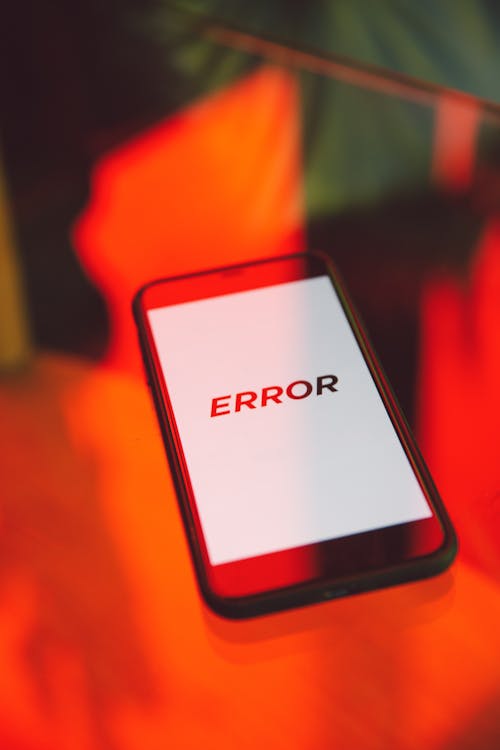
The Key Advantages That Made a Difference
Switching to DeepVo.ai wasn't just about adopting a new tool; it was about embracing a more efficient way of working. The key advantages that stood out for me include:
- Accuracy: The high-precision transcription means I can trust the output, forming a solid foundation for summaries and action items.
- Speed: Generating a comprehensive summary in as little as 10 seconds after the transcript is ready? That’s a massive time-saver. The entire audio processing pipeline is optimized for speed.
- Simplicity: A one-click audio import is all it takes to get started. The user interface is intuitive and requires virtually no learning curve.
- Versatility: With support for over 100 languages, it’s perfect for global teams or when dealing with international clients.
- Security: Knowing that my sensitive meeting data is protected with end-to-end bank-grade encryption provides immense peace of mind.
My Go-To Tips for Maximizing Meeting Efficiency with DeepVo.ai
Beyond the core features, I've developed a few habits that help me get the most out of DeepVo.ai and keep my meeting game strong:
- Leverage Templates for Quick Scans: I have specific summarization templates for "Action Items Only," "Key Decisions," and "Client Feedback." After a meeting, I can quickly generate the exact type of summary I need without sifting through everything. This is fantastic for rapid follow-ups.
- Weekly Mind Map Review: Every Friday, I use the mind mapping feature to consolidate key themes from all the week's major meetings. This gives me a bird's-eye view of ongoing projects, potential roadblocks, and recurring topics, helping me plan for the week ahead. It’s a great way to ensure strategic alignment.
- Liberate Your Hands, Engage Your Mind: Knowing DeepVo.ai is capturing everything allows me to be fully present in meetings. I can focus on the discussion, ask better questions, and contribute more meaningfully, rather than having my head down, furiously taking notes. This shift has significantly improved my engagement and overall productivity.
Ready to Transform Your Meeting Workflow?
If you’re tired of meeting fatigue, the endless cycle of manual note-taking, and the fear of missing crucial information, I genuinely encourage you to explore a smarter approach. For me, that solution has been DeepVo.ai. It’s more than just a tool; it’s like having a super-efficient assistant dedicated to making your meetings more productive and your life a little easier.
Why not see for yourself? You can try DeepVo.ai for free and experience how its AI-driven transcription, summarization, and mind mapping can revolutionize your handling of meeting minutes. Reclaim your time and focus on what truly matters.