How a PM Went From Note-Taking Drudgery to Mastering Meeting Productivity.
Stop Drowning in Meeting Notes: Your Guide to Effortless Meeting Minutes
It's 3 PM on a Wednesday. You've just wrapped up your fourth back-to-back meeting of the day. Your brain feels like a sieve, trying to hold onto action items, key decisions, and critical insights from each discussion. As a project manager, my days are often a whirlwind of coordination, client calls, and internal strategy sessions. The common thread? Meetings. And with every meeting comes the inevitable task: capturing what was said, who said it, and what needs to happen next. The sheer volume of information can be overwhelming, and the thought of manually transcribing and organizing notes for each one used to fill me with dread. I'd often find myself sacrificing active participation to frantically type, only to miss crucial details or spend hours later deciphering my own shorthand.

The Manual Mayhem of Meeting Minutes
Let's be honest, traditional note-taking during meetings is a challenge. You're trying to listen actively, contribute meaningfully, and simultaneously act as a court stenographer. This mental juggling act often leads to:
- Divided Attention: It's nearly impossible to be fully present in the discussion when you're worried about capturing every word. Your focus shifts from understanding to simply recording, potentially missing nuances or opportunities to contribute.
- Incomplete or Inaccurate Notes: Even the fastest typist or most diligent note-taker will miss things. Key phrases get paraphrased, details get lost, and sometimes, the context is entirely forgotten by the time you review your notes.
- The Post-Meeting Time Sink: The real "fun" begins after the meeting. Deciphering hastily scribbled notes or poorly typed sentences, structuring them logically, identifying action items, and then distributing them to attendees can easily consume another hour or more. This often bleeds into evenings or weekends, impacting work-life balance and overall productivity.
- Information Bottlenecks: When notes are hard to create and share, information doesn't flow. Team members might have different recollections of decisions, leading to confusion and delays. What was that crucial statistic shared in last week's marketing sync? Good luck finding it quickly in a mountain of Word docs.
This used to be my reality. I’d spend so much time on the administrative side of meetings that it detracted from my core responsibilities. I knew there had to be a better way to handle meeting minutes and boost my overall productivity.

Discovering a Smarter Path: Enter DeepVo.ai
My quest for a more efficient workflow led me to explore various tools, and that's when I stumbled upon DeepVo.ai. It wasn't about just another note-taking app; it was about fundamentally changing how I approached meeting documentation and information processing. Suddenly, the burden of manual transcription and summarization lifted, allowing me to reclaim valuable time and focus.
DeepVo.ai offers a suite of AI-powered features that transform raw meeting audio into structured, actionable insights. Here’s how it has revolutionized my approach to meeting minutes:
1. Crystal-Clear Speech-to-Text Transcription
The foundation of great meeting minutes is an accurate record of what was said. DeepVo.ai's `speech-to-text` engine is incredibly powerful. I simply upload the audio recording of my meeting (whether from a conference call platform or a physical recorder), and it gets to work. The `transcription` accuracy is remarkable, boasting up to 99.5%, even with various accents or in less-than-ideal audio conditions. Plus, with support for over 100 languages, it's a versatile tool for global teams. No more deciphering muffled words or arguing over who said what!
2. AI-Powered Intelligent Summarization
While a full transcript is great for reference, what I often need is a concise overview of key takeaways. This is where DeepVo.ai's `AI` `summarization` shines. It automatically analyzes the transcript and extracts the most important points, decisions, and action items. What's even better is the ability to use customizable templates. For different meeting types (e.g., project kick-offs, weekly check-ins, client reviews), I can guide the `AI` to focus on specific information, ensuring the summary is perfectly tailored to my needs. This has drastically cut down the time I spend sifting through long texts.
3. Insightful Mind Mapping for a Bird's-Eye View
Sometimes, a linear summary isn't enough to grasp the interconnectedness of ideas discussed. DeepVo.ai’s intelligent `mind mapping` feature takes the structured information from the meeting and presents it visually. This has been a game-changer for understanding complex discussions and for quickly recalling the flow of a conversation. These mind maps can be easily exported as images, making them perfect for presentations or for sharing a high-level overview with stakeholders. It’s a fantastic way to see the bigger picture that a simple `transcription` might not reveal immediately.
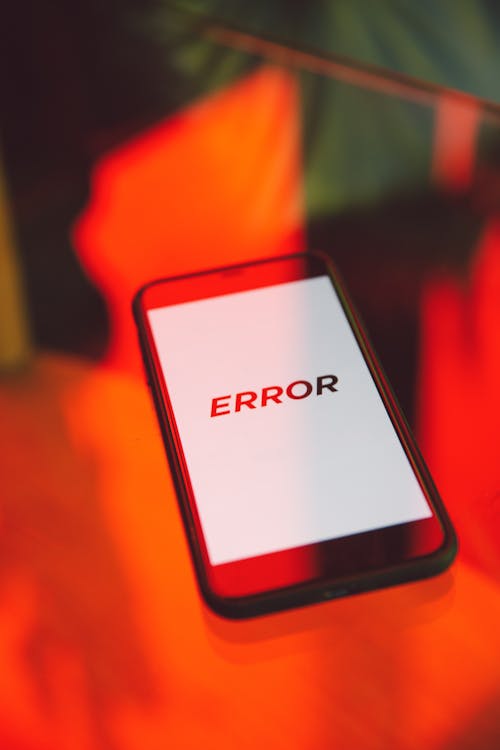
Key Advantages That Boost My Productivity
Using DeepVo.ai has brought several tangible benefits to my daily `workflow automation` efforts:
- Unmatched Accuracy: Knowing the `transcription` is reliable means I can trust the outputs for critical decision-making and record-keeping.
- Lightning Speed: Getting a summary generated in as little as 10 seconds after `audio processing` is complete is a massive time-saver. No more waiting hours or days.
- Simplicity at its Core: The one-click audio import is intuitive. There's no steep learning curve, making it easy to integrate into any existing workflow.
- Global Reach: The extensive multi-language coverage ensures that no matter who is in the meeting or what language is spoken, the content can be captured.
- Peace of Mind with Security: With end-to-end bank-grade encryption, I can confidently upload sensitive meeting information knowing it's protected.
Practical Tips for Mastering Your Meeting Minutes with DeepVo.ai
Beyond its core features, here are a few ways I leverage DeepVo.ai to maximize its impact on my `productivity` and `note-taking` efficiency:
- Template Power for Quick Scans: I’ve set up different summarization templates for various meeting types. For a weekly team sync, my template prioritizes action items and roadblocks. For a client presentation debrief, it focuses on feedback and next steps. This allows me to get the exact information I need at a glance from the `AI` summary.
- Weekly Mind Map Review: Every Friday, I spend about 30 minutes reviewing the mind maps of all significant meetings from the week. This helps me connect dots between different projects or discussions, identify overarching themes, and ensure nothing falls through the cracks. It’s a powerful strategic review tool.
- Liberate Your Hands, Engage Your Mind: The biggest shift has been psychological. Knowing DeepVo.ai is handling the detailed `meeting minutes` allows me to be fully present and engaged during discussions. I can focus on contributing, asking clarifying questions, and guiding the conversation, rather than being bogged down by `note-taking`. This has made meetings more productive and far less stressful.

Ready to Transform Your Meeting Experience?
If you're tired of the meeting minutes grind, the endless cycle of taking notes, deciphering them, and then struggling to keep track of everything, it might be time to explore a smarter approach. For me, DeepVo.ai has been more than just a tool; it's been a catalyst for better focus, improved `workflow automation`, and ultimately, greater `productivity`.
Why not experience the difference yourself? You can explore the features and even start transforming your own meeting audio. Take the first step towards more efficient and stress-free meeting documentation.