Conquer Meeting Notes: AI for Effortless Recall, Clarity, and Actionable Outcomes.
Conquering Meeting Overload: How to Effortlessly Capture and Recall Every Detail
Does your work week feel like an endless stream of meetings? You jump from one to the next, ideas flying, decisions being made, action items assigned. By Friday, or even by the end of the day, trying to recall who said what, what was decided, and what your next steps are can feel like trying to catch smoke. My calendar used to look like a Tetris game gone wrong, packed with back-to-back discussions. While these collaborations are vital, the sheer volume made effective note-taking a monumental task. I often found myself struggling to keep up, missing crucial details, and then spending hours after work trying to decipher my scribbled notes or, worse, relying on a hazy memory.

The Agony of Manual Meeting Minutes
The traditional approach to creating meeting minutes is fraught with challenges. Trying to actively participate in a discussion while simultaneously taking comprehensive notes is a cognitive tightrope walk. You’re either fully engaged and miss writing things down, or you’re diligently typing and miss the nuances of the conversation. This often leads to a few common frustrations:
- Low Efficiency: Juggling listening, understanding, and typing means you're not doing any of them optimally. Important points can slip through the cracks.
- Missed Key Information: It's almost impossible to capture every critical decision, action item, or subtle shift in consensus when you're manually transcribing.
- Post-Meeting Exhaustion: The "real" work often begins *after* the meeting – deciphering rushed handwriting, expanding on cryptic bullet points, and trying to structure it all coherently. This often bleeds into personal time.
- Information Bottlenecks and Repetition: If notes are incomplete or unclear, team members might need to re-discuss topics, wasting valuable time and leading to inconsistencies in understanding.
- Fear of Misrepresentation: There's always that nagging worry that your notes might not accurately reflect what was said, potentially leading to misunderstandings down the line.
I remember one particularly complex project launch where details from a crucial stakeholder meeting were fuzzy in my notes. Reconstructing the decisions took several follow-up emails and a lot of unnecessary stress. That's when I knew there had to be a better way to handle the information deluge and improve my overall productivity.

A Smarter Way Forward: Discovering DeepVo.ai
My quest for a solution led me to explore various tools, and that's how I stumbled upon DeepVo.ai. It wasn't about finding just another note-taking app; it was about finding a comprehensive solution that could automate the tedious parts of managing meeting information. DeepVo.ai presented itself as an AI-powered assistant designed to streamline this entire process, transforming how I approached meetings and their aftermath.
Instead of frantically typing, I could now focus on the discussion, knowing that the heavy lifting of capturing the conversation was being handled. Here’s how DeepVo.ai simplifies the workflow and tackles those pain points head-on:
High-Accuracy Speech-to-Text Transcription
The foundation of great meeting minutes is an accurate record of what was said. DeepVo.ai's speech-to-text technology is incredibly impressive. It boasts an accuracy rate of up to 99.5%, which, in my experience, means the transcripts are exceptionally reliable. Whether it's a fast-paced brainstorming session or a technical discussion with specific jargon, the transcription quality is consistently high. What's more, it supports over 100 languages, making it a fantastic tool for global teams or multilingual meetings. This core feature alone revolutionized my audio processing needs.
AI-Powered Intelligent Summarization
Let's be honest, no one wants to read through pages and pages of raw transcript. This is where DeepVo.ai's AI summarization shines. It intelligently analyzes the transcript and automatically extracts the most important information – key topics, decisions, and action items. This isn't just a generic summary; you can even use customizable templates to ensure the summary aligns with specific meeting types or your team's needs. Imagine getting a concise, actionable summary just moments after your meeting ends!
Intelligent Mind Mapping for Clarity
For those complex discussions with multiple threads and interconnected ideas, DeepVo.ai offers an intelligent mind mapping feature. It visually structures the meeting content, making it easy to see relationships between topics, follow the flow of conversation, and quickly grasp the bigger picture. These mind maps can be exported as images, which are perfect for sharing with the team or for personal review. This visual approach to note-taking has been a game-changer for understanding complex projects.
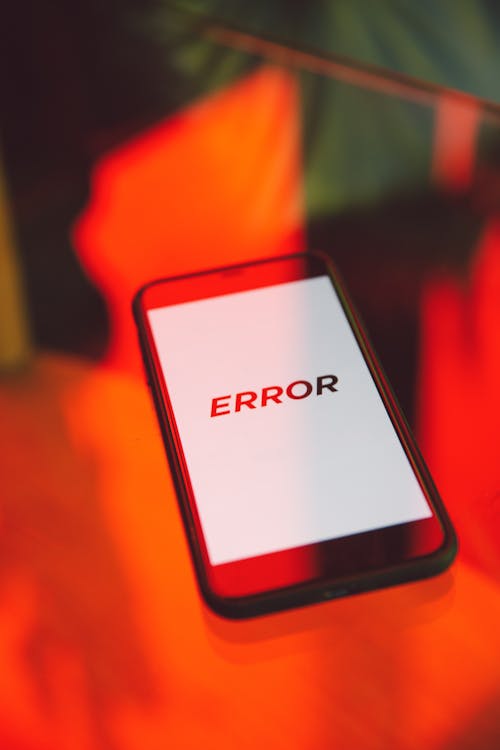
The Key Advantages of Embracing DeepVo.ai
Switching to DeepVo.ai for managing my meeting information has brought several significant benefits, fundamentally improving my workflow automation and personal effectiveness:
- Unmatched Accuracy: The high-fidelity transcription ensures that I have a trustworthy record, minimizing errors and misunderstandings.
- Incredible Speed: Receiving an AI-generated summary, often within 10 seconds of uploading the audio, is a massive time-saver. No more hours spent sifting through notes.
- Simplicity of Use: Importing audio is a one-click affair. The interface is intuitive, requiring virtually no learning curve to get started.
- Global Reach: With support for over 100 languages, it’s perfect for diverse teams and international collaborations.
- Robust Security: Knowing that my meeting data is protected with end-to-end bank-grade encryption gives me peace of mind, especially when discussing sensitive information.
Practical Tips for Maximizing Your Meeting Efficiency with DeepVo.ai
Beyond its core features, I've discovered a few ways to leverage DeepVo.ai to further enhance my productivity and make meeting follow-ups even smoother:
- Master Templates for Quick Insights: I’ve set up different summarization templates for various meeting types – one for project updates focusing on action items and blockers, another for brainstorming sessions highlighting new ideas and next steps. This allows me to get the specific information I need from the AI summary instantly.
- Weekly Review with Mind Maps: Every Friday, I use the mind mapping feature to quickly review the key discussions from all my meetings that week. This helps consolidate learning, track progress across different projects, and identify any recurring themes or unresolved issues. It’s a fantastic way to get a bird's-eye view of my week’s collaborative efforts.
- Reclaim Your Focus and Free Your Hands: The biggest shift has been the ability to be fully present in meetings. Knowing DeepVo.ai is handling the detailed transcription means I can engage more deeply, ask better questions, and contribute more meaningfully. This has not only improved the quality of meetings but also significantly reduced my post-meeting workload, freeing up my hands and mind for more strategic tasks.

Ready to Transform Your Meeting Experience?
If you're tired of being buried under a mountain of meeting notes, struggling to remember critical details, or spending your evenings organizing minutes, it’s time to explore a more intelligent approach. DeepVo.ai has genuinely changed the way I manage meeting information, giving me back valuable time and mental energy.
Why not experience the difference yourself? You can improve your note-taking, streamline your workflow automation, and boost your overall productivity.
Learn More About DeepVo.ai Try DeepVo.ai for Free
Stop drowning in meeting details and start leveraging the power of AI to work smarter, not harder. Your future, more productive self will thank you for it!